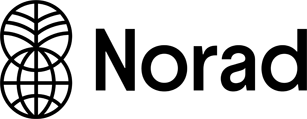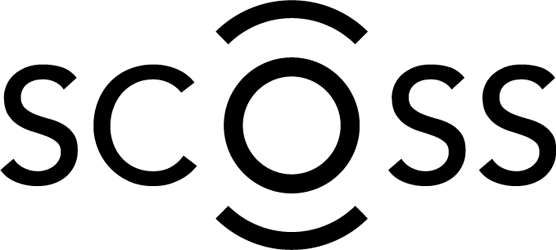Author Guidelines
Instructions to Authors
The Cameroon Journal of Experimental Biology (Cameroon J. Exp. Biol.) welcomes contributions in all fields of experimental biology including biochemistry, physiology, pharmacology, toxicology, pathology, environmental biology, microbiology, parasitology, phytochemistry, food science and agronomy. It is a biannual journal for the publication of original research papers, short communications and review articles. The restriction does not apply to results published as abstract of communications, letters to editors, or as contribution to symposia, provided that the submission adds significantly to the information available in the previously published contribution.
Submission of papers
Authors are requested to register and submit items to Cameroon Journal of Experimental Biology directly. The contact details can be found by clicking on this link: http://www.ajol.info/index.php/cajeb/about/contact
Typescripts
Manuscripts should be neatly typed in French or in English, double-spaced on A4 format with at least 2.5 cm on all margins and should not be more than 20 pages including figures, tables and references. Receipt of papers will be acknowledged as soon as the submission is made. The Author is able to track the submission through the editorial process - as well as participate in the copyediting and proofreading of submissions accepted for publication - by logging in, and using the username and password provided.
Copyright
Submission of a paper for publication implies the transfer of the copyright from the author(s) to the publisher upon acceptance. Accepted papers become the permanent property of the Cameroon J. Exp. Biol. and may not be reproduced by any means without the written consent of the Editorial Board.
Manuscript preparation
1) Full length papers
Full length papers will describe original work in the fields covered by the journal. The format of the typescript should be as follows:
Title and authors: The title should describe the content fully but concisely. The names (surname last) and affiliations of authors should be given with postal addresses. The author to whom proofs and correspondences are to be sent should be indicated, with its E-mail address. A running title not exceeding 50 characters (letters and spaces) should be given.
Abstract: All articles should be provided with an abstract not exceeding 300 words. It should be written in simple language and should highlight the aims of the work, the approach or methodology, the main results obtained and the conclusions reached. All abbreviations should be avoided and if used, explained at least once. The abstract should be written in the same language as the text and should also be translated in English if the text language is French.
Keywords: The abstract should be followed by a maximum of 6 (six) keywords.
Introduction: A concise account is required of the background of the subject, its significance and its relationship to earlier works, with references.Materials and methods: Previously described methods should be cited and not elaborately described. Statistical methods of treatment should be mentioned if they have been used. If the work done involved the use of human subjects, primates or the release of genetically modified organisms into the environment, it should be stated if clearance from the appropriate authority was obtained. The Editorial Board may request a copy of the clearance document or informed consent form for verification.
Results: The original and important findings should be stated. Results should be illustrated with figures or tables where necessary but these should be kept to the minimum. References should be made to display items such as tables and figures where appropriate.
Discussion and Conclusion: The purpose of the discussion is to present a brief and permanent interpretation of the results against the background of existing knowledge. The discussion should highlight what is new in the paper. Any assumption on which conclusions are made must be stated clearly. A mere recapitulation of the results is not acceptable.
Acknowledgments: These should be presented at the end of the text and before the references. Technical assistance and advice may be acknowledged. Acknowledgments of financial support can also be stated in this section.
References: Authors are responsible for the accuracy and the completeness of their references. References should be cited in the text by consecutive numbers in square brackets. They should be listed at the end of the text in the order in which they were cited. Authors should as far as possible cite relevant published works. Abbreviations of Journals should conform to those of biology and/or chemical abstracts. Styles for different types of citations are as follows:
Journals
1. Dao M., Diallo B. O., Tamini Z., Bastide B. et Guinko S. 2006. Evolution de la morphologie florale chez Ziziphus mauritiana Lam. (Rhamnaceae): mouvements des pièces florales et des étamines. Cameroon J. Exp. Biol. 2(2): 70-76.
Books
2. Okoye Z.S.C. 1992. Biochemical aspects of nutrition. New Delhi: Prentice Hall of India Private Limited. 259 p.
Individual chapters in books
3. Cheesman A.D. 1995. The Larynx. In : C.V. Mann, RCG Russel and N.S. Williams (eds). Bailey & Love's short practice of surgery. 2nd Ed. ELBS with Chapman & Hall: 491-496.
Illustrations:
Tables
Tables should be typed on separate sheets, numbered consecutively with Arabic numerals (e.g. Table 2) and have a short descriptive caption at the top. Avoid the use of vertical lines.
Figures
Figures should be numbered consecutively with Arabic numerals (e.g. Figure 5). Graphs should preferably be drawn using the MS Excel software and presented on single page ready for mounting. These should be constructed in such a manner that they can be understood without reading the text. Appropriate symbols should be used on graphs and explained in the legends. Graphs should not duplicate results presented in tables. Photographs should be produced in black and white; if not the author will pay extra charges for the printing. Titles and comments of the figures and photographs should be provided on a separate page using MS Word.
2) Short communications
A distinct section of the journal is devoted to short communications. These must be complete, self-contained papers and not preliminary reports. They should not exceed 4 printed pages in the journal. As a rough guide, 4 printed pages will consist of: 1500 words of main text, with an abstract (not more than 5% of the length of the main text), 2 to 3 small figures or tables, and a short reference list. If the figures or tables are large, the amount of text will have to be correspondingly reduced.
3) Review Articles
Review articles are published by invitation; prospective authors should consult with the Editor on proposed subject material. Either invited or proposed, Review articles are published free of charge.Page charges and off prints Authors of accepted articles will be required to pay a publication fee of 40 000 FCFA or 100 USD. They will receive a PDF format copy of their article and can place order for off prints or a copy of the journal.
Correcting proofs
Galley proofs for correction of printer's errors only will be sent to the corresponding author. Any other changes may be chargeable to the author. Corrections should be returned to the publisher within the specified time period.
ONLINE SUBMISSION AND MANAGING PROCESS
Getting started
1. Get to the journal home page using the following link: http://www.ajol.info/index.php/cajeb or go the http://www.ajol.info,
then click on the link Browse under AJOL logo and chose Cameroon Journal of Experimental Biology.
2. Log in to your OJS account or register if you are a new user. Please to be able to submit your manuscript, make sure that you register as Author by crosschecking the appropriate case. If you are already register but did not appear as an author, please edit your profile.
3. Select your role as ‘Author’. Please, contact the editor (cafobios@yahoo.fr) or AJOL (info@ajol.info) directly if you experience any difficulties at this stage.
Submitting Articles
Step 1: Start the submission process by selecting the “Click here” link at the bottom of the page.
1. Select which section you feel is most appropriate for your article from the drop-down menu.
2. Confirm each item in the Submission Checklist is correct and check each box.
3. In the window “add any comments” include names and addresses (Email included) of three potential reviewers of your submission.
4. Select “Save and continue”.
Step 2: Enter the submission’s metadata.
1. Complete the author details. All fields marked with an asterisk are required. If there are multiple authors, use the “Add Author” button to bring up additional fields.
2. Add the title and abstract, in multiple languages if appropriate:
3. Complete the indexing:
4. Enter the names of any supporting agencies:
5. Select “Save and continue”.
Step 3: Upload the submission.
NB: The file uploaded should be a Word document. Images, if not directly included in the document should be JPG or TIFT files
1. Click Browse to open a Choose File window for locating the file on the hard drive of your computer. 2. Locate the file you wish to submit and highlight it.
3. Click Open on the Choose File window, which places the name of the file on this page.
4. Click Upload on this page, which uploads the file from the computer to the journal's web site and renames it following the journal's conventions.
5. Once the submission is uploaded, click “Save and continue”.
Step 4: Upload supplementary files.
1. This step is optional. If you have any supplementary files, such as research instruments, data sets, etc., you may add them here. These files are also indexed by the author, identifying their relation to the submission, as well as their ownership.
Supplementary Files can be uploaded in any file format and will be made available to readers in their original format. 2. Locate the file you wish to submit and highlight it.
3. Click Open on the Choose File window, which places the name of the file on this page.
4. Click Upload on this page, which uploads the file from the computer to the journal's web site and renames it following the journal's conventions.
5. Once the submission is uploaded, click “Save and continue”. Step 5: Confirming the submission.
With the previous four steps of the submission process completed, click "Finish Submission" to submit your manuscript. You will receive an acknowledgement by email and will be able to view your submission's progress through the editorial process by logging in to the journal web site.
Each time you log in, you will be presented with a list of all of your outstanding submissions, including their status.
Articles may be listed as awaiting assignment to an editor, queued for editing, etc. Clicking on the article title link or the status link will provide further details.
Responding to reviews
Log in to your account and click on the linked title of your submission. From the ‘Summary’ page, you will be able to review the fields you entered at the time of submission. Go to the “Review” section: from here you can read the reviewer’s version and the editor’s version. Read or submit comments using the “Editor/Author” icon. Use the file upload tool to submit any changes for your article.
Copyediting
When your submission has been accepted, a copy may be returned to you for copyediting.
Log in to your account and select the “Queued for Editing” link. Read through the edited version and make any additional changes necessary. This will be your last opportunity to make any major changes to your article before publication. Copyedit comments can be added using the icon near the bottom of this section. Note the link to “Copyedit Instructions” as well.
Upload the revised version in the “Author Copyedit” section. Select the “Complete” icon when finished, notifying the Copyeditor that you are finished.
Publication Fee is requested at this stage, you will be requested to log in and pay once your article has been approved for publishing. Clicking on the 'Pay Now' link beside a payment will take you to either a PayPal or Manual payment page. For Manual payment, further indications will be given to you by the Editorial team.
Proofreading
Once the HTML and PDF documents have been created, you will be asked to proofread them before publication. Proofreading instructions are linked at the bottom of the section. You may also submit corrections using the “Proofreading Corrections” icon. When you are finished, use the “Complete” icon to notify the Proofreader. This is your last opportunity to make any changes to your article before publication.